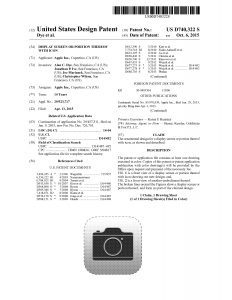 In the USPTO, the requirement that a design include an icon is not quite as strict as in the JPO. Computer-Generated Icons are eligible for design patent protection as long as the design patent applications comply with the “article of manufacture” requirement (35 U.S.C. 171 & MPEP 1504.01(a)).
In the USPTO, the requirement that a design include an icon is not quite as strict as in the JPO. Computer-Generated Icons are eligible for design patent protection as long as the design patent applications comply with the “article of manufacture” requirement (35 U.S.C. 171 & MPEP 1504.01(a)).
Here is an example (USD 740322).
Comparatively speaking, the requirements for the design of an icon are strict with the JPO. Therefore, if you are planning to file a design application with the USPTO and later apply for the same design with the JPO, claiming priority with the US design application, you must be careful about the drawings due to the requirement differences between the USPTO and the JPO.
However, thanks to the amended Design Act of 2019, since April 1, 2020, “Graphic / Image Designs” as images independent of an electronic device may be registered. Under the new rules, graphics as may be filed in other countries like the United States can more easily translated into Designs patents in Japan, as in the images of Examples 1 (a user interface) and 2 (an icon).
Example 1
 Example of an image of an online shop website’s interface, found in JPO’s 2020 guidelines.
Example of an image of an online shop website’s interface, found in JPO’s 2020 guidelines.
Example 2
![]() Example of an image as an icon that functions as an active button or the like on a digital operating system, found in JPO’s 2020 guidelines.
Example of an image as an icon that functions as an active button or the like on a digital operating system, found in JPO’s 2020 guidelines.
Are there any other ways to protect the design of an icon in Japan?
Yes: It would still be possible (as under the pre-2020 changes) claim a computer-generated icon shown on a computer screen, monitor, other display panel (or a portion thereof). Examples 3 and 4 show how this could (and still can) be done.
Example 3

Design Patent No. 1492045
[Owner of a design right]…[Name]SHARP KABUSHIKI KAISHA
[Explanation of the article to which the design is applied] This article is a cellular phone provided with a communication function, a talking function, a photographing function, a music reproduction function, etc. In the state where the screen lock is made, by selecting the circle configuration icon which is arranged at the middle-of-the-screen upper part, a screen lock can be released and a still picture and an animation photographing function can be started.
(Machine translation of design provided by J-Plat Pat.)
Example 4


Design Patent No. 1588427
[Article to which the design is applied] An electronic computer with a breathing movement support function
[Owner of a design right]…[Name]Apple Yne condominium lei TEDDO
[Explanation of the article to which the design is applied] The image denoted by the front view and the display part enlarged drawing of the front view is an image used for the operation for changing into the state where the function which supports a user’s breathing movement can be exhibited.
(Machine translation of design provided by J-Plat Pat.)
Then, a further question may be …
How can I make the drawings differently for a design application in Japan when claiming priority with a design application filed with the USPTO?
Suggestion 1: If there are several designs contained in the US Design Patent Application, you can select one of the designs (since the JPO requires one design in one application).
Suggestion 2: If the expression styles are different, for instance, the US Design Patent Application includes drawings, but JP Design Application includes photographs or vice versa, the drawings must be recognizable as representing the identical or substantially identical object. Another way of stating it is that the elements in the former must be seen to lead to those shown in the latter, considering the drawings as a whole (you cannot introduce new details).
As shown in the warning below, when there are only two drawings in the US Design Application (left side of the crossed-out arrow), which cannot be recognized to lead the concrete features of the rear view of the product as depicted in the Japanese design application figures on the right, it cannot be said both designs are substantially identical.
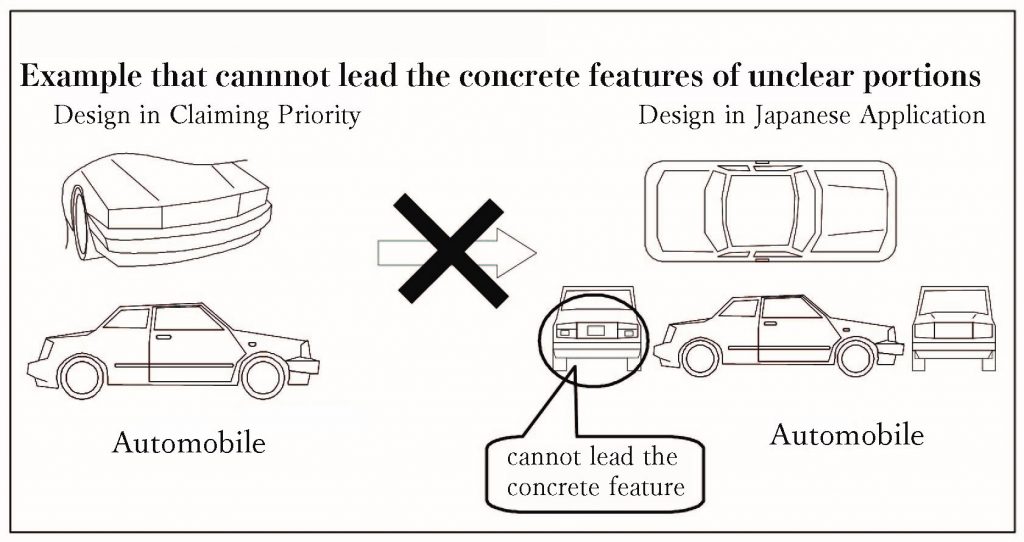
Suggestion 3: If the formal presentations of the drawings are different, the drawings must still be recognized as substantially identical, such that the examiner can recognize to lead the one to the other, considering the drawings as a whole. In the example of a packaging can below, a CG-style representation is merely changed to a line drawing and is acceptable.
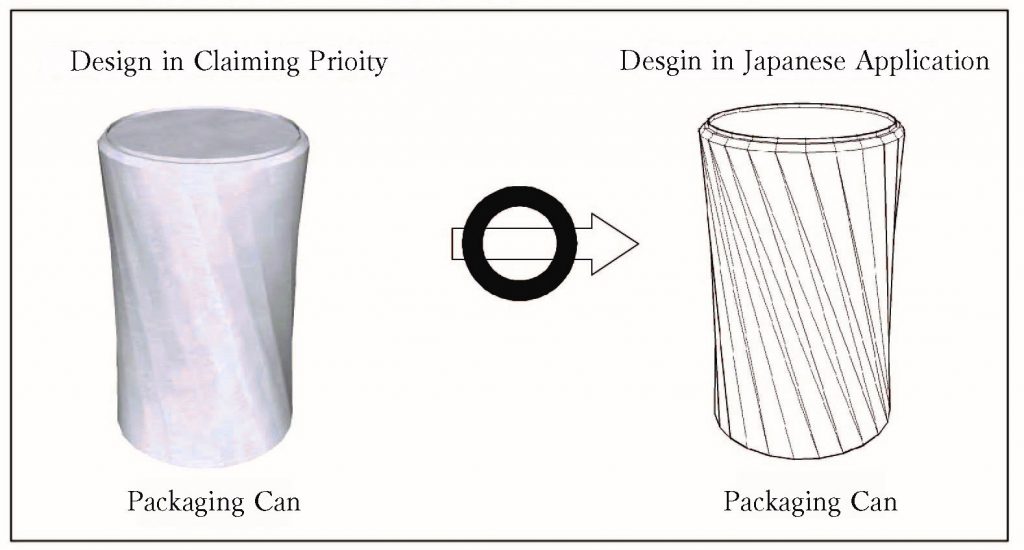
* The information provided on this website is for informational purposes only and is not intended as legal advice.
** For questions or inquiries, please contact us for more information.
Taro Yaguchi
References
Japan Patent Office, Design examination standards group. “令和元年改正意匠法対応 改訂意匠審査基準の概要 [Reiwa Yr 1 Design Act Revision-compliant summary of revised Design examination guidelines].” https://www.jpo.go.jp/system/design/gaiyo/seidogaiyo/document/isyou_kaisei_2019/gaiyo.pdf Accessed December 1, 2020.
Informal JPO handbook on acceptable and unacceptable presentations of priority design applications (Japanese). The figures of Examples 3 and 4 come (translated by us) from pages 6 and 10, respectively, of this file. (Accessed March 2018.)
JPO paper on examination standards for filing priority design applications (Japanese).
* Published: March 28, 2018. Updates: December 1, 2020 in light of the 2019 revised Design Act that went into effect April 1, 2020; further, March 17, 2022.






